Byteball Wallet Issues | Did it happen to you?
Update 16 July - Attestation rewards well received
Hi there! I am not so fond of Airdops but for the Byteball official airdrop I thought I should make an exception. I translated big part of it in Greek, and having seen the efforts of the team and its possibilities, I wanted to further use their wallet (for which I had read so many interesting things about its functionality!)

So, to make story short; I have tried to get the airdrop approximately 48 hours ago. It did not work. This is what I did and the errors I got. If the same things happened to you or if you have any solutions, you can let me know. This could be useful to other users and/or to the developers of Byteballs.
Thanks in advance.
Wallet Update
I had already installed the Byteball Wallet (because of my previous translation, I needed to have it to check a few things on my own)
After the Airdrop Announcement (and since I had no funds in it), I updated my wallet to the new version.
My Wallet Version: v2.4.0
Procedures
As @punqtured mentioned in the Official announcement, you need to find someone to lend you some Bytes to be able to proceed to the airdrop. I did find a good friend to lend me the amount (Thank you @ruth-girl!) and then I did the process described in the Official Byteball Airdrop to Steemians
Screen shots of the process
I have kept screen shots of everything (because, oh silly me, I wanted to create a tutorial for not-so experienced users)
(But @trumpman the screen shots did help because I can reproduce the steps : ))
Bot activation
After a user downloads the wallet, the steem attestation bot needs to be activated in order to confirm the identity of the user (to pair the wallet with the steem username)
When I activated the bot, it took a (very looooong) while but it finally sent the message for the steemconnect verification, which I successfully did.
Problem 1 - Payment would not go through
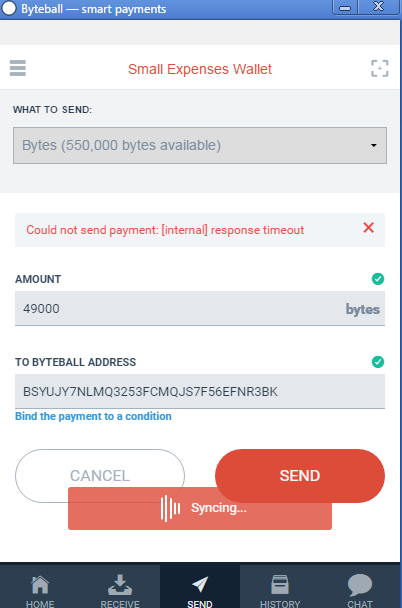
Could not send payment [internal] response timeout
I let it rest for the night and I tried again next morning.
Still same message, and always get the [Syncing] sign ..... (sigh)
Problem 2 - I tried to sign the message (to get 80% of the reward) but still failed
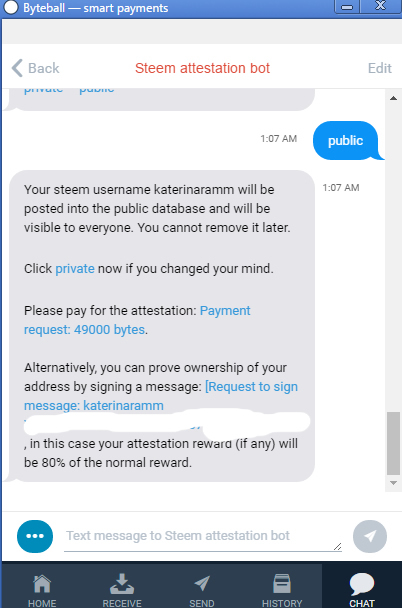
I never just quit. I explore all possible options and always try to find a solution. There is always one. Even if the solution is 'write a post about it; someone will help out!' :P
This time I decided to go the other way, to proceed with signing the message (as I was prompted to do). I would only get 80% of the reward, but so what? I would be able to write the tutorial and return the borrowed amount back to Ruth <3
I clicked on the Request to sign [...] and it appeared as if it was signed
(Unfortunately no screen shot for that - you will see the reason in a bit)
I gave it some time, and still nothing. I tried to visit history, revisited the bot but nothing.
Problem 3 - I requested to pay the amount again
I thought that since more than a day had passed, if I requested to pay the amount, it would be possible.
It was not.
Problem 4 - No access to the Bots
Today when I opened the wallet, I noticed that there is not bot connection?
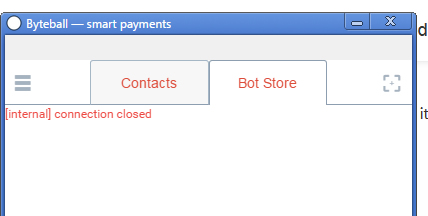
Is it something I did? Is it a situation for all wallets? How is it resolved?
Problem 6 - Not able to full back up the wallet?
Another solution I came up with was to back up my wallet and then re-download it.
Check here more info about backing up the byteball wallet
But I got the message that I had no permission to save in the Byteball location. Why is this? Should I select a different location? It got me confused and I did not continue.
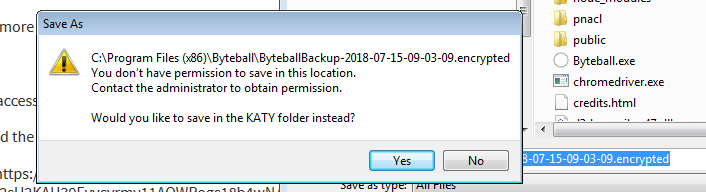
Quick Synopsis for you who do not wish to read the whole post
- I failed to send the payment [error: Could not send payment [internal] response timeout]
- I tried to sign the message; this way I would not pay and get only 80% of the reward. No bytes were received
- Today's error [internal] connection closed
- Issue when trying to perform a full back up. Is it the wallet or me?
Thank you in advance for reading and for dropping an idea or two : )
Let me know if you had any similar issues with the wallet
A few extra ideas
When you are in the chat with a bot, it would be great if there was a help section (with commands etc)
It would be also nice if there was/is a support to handle questions / queries / issues
first image source - pixabay
All other images are my screen shots








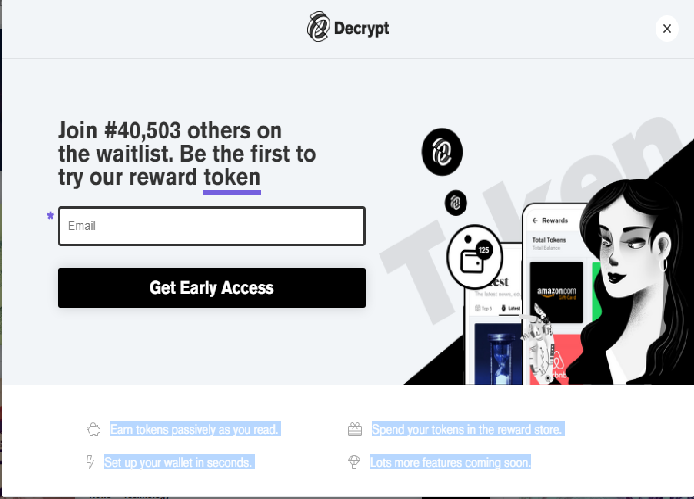
Comments