💙 GINAbot and Real Love at First Sight! 💙 Want to know why?
Ever since I got in steemit I was wondering how can a social media not have notifications. Coming from a background in professional social media handling, I could not understand how it was possible not to know who is this new follower? Did someone just mention me somewhere and I missed that.. ?
And I was missing all these kind of updates we receive from any social media we are connected to..
Then I got to know steemnow.com which I use on a daily basis and steem.rocks (@steem-rocks) that is really great because you see on real time anything that happens with your account. But a few days ago I saw a post on a discord channel about this bot who sounded too good to be true, so it is my turn to share this info with all of you!
So, If you like me are wondering ...
- Would you like to be notified when someone follows or unfollows you?
- Would you like to know it instantly when some mentions you on steemit or resteems your post?
- Would you like to be notified when a user you follow posts a new post?
All these, and many more options are now available with the help of a lovely lady called GINAbot.
I know that both steemit gentlemen but also other steemit ladies will love her as much as I did! I wanted to try this service myself to be absolutely certain for what I was about to suggest to you, so after using the notifications system for a few days, I fully recommend using it!
Who is GINA the Bot?

As I understand GINA has been “active” since August 2017; date the steemit account was created
Ginabot is sending notification services through the Minnow Power Discord Server
These notifications are received as direct messages in discord and are also delivered via email (the email with which you have created an account at discord)
Does it cost something to use these services?
No. Using the services is free.
You only need to send 0.001 SBD or STEEM to @ginabot with a specific user memo in order to verify the validity of your username. This amount is sent back to you.
Please note: You could donate at @neander-squirrel who is working for this awesome project and keeps the server running
How does this work?
1st. You need to join the Minnow Power Discord Server
2nd. When you connect, the bot will ask you to type ..reg and your name and right after you do you will be asked to transfer 0.001 SBD or Steem to Gina. (This is used for verification purposes)
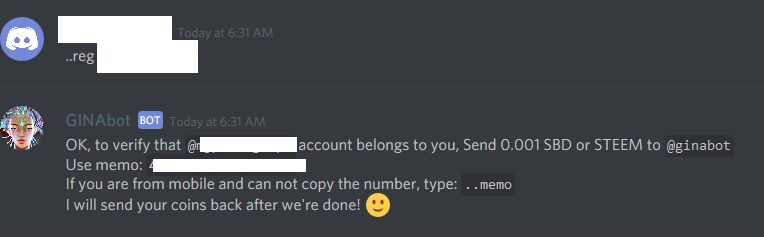
3rd. After your account is verified, you will receive a direct message on discord with a link that is unique to your account. After you visit that link you can check all the notifications you wish to apply at the settings page. Remember to ‘save’ at the end of the page.
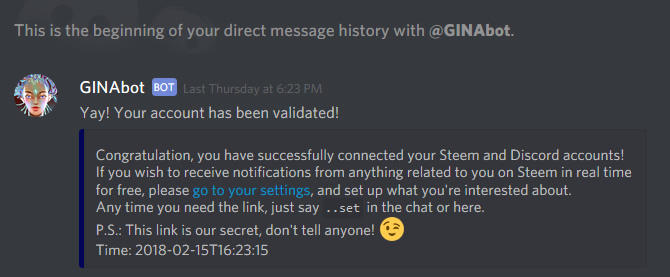
4th. You can visit any time that link to edit your settings. Please note that the upvote service is temporarily disabled because there were just too many upvote notifications. (You can monitor these from steemnow.com/yourusername)
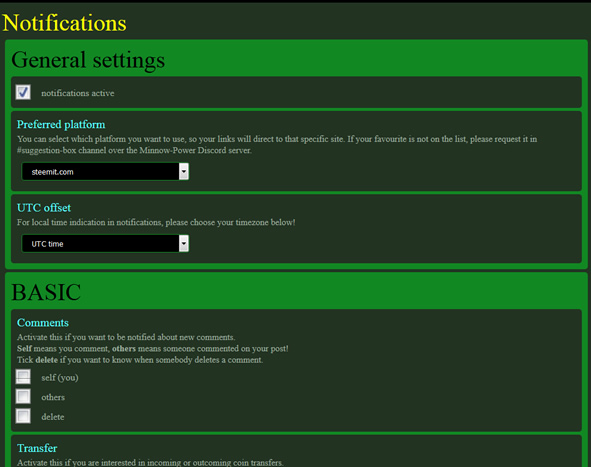
What I use it for
I only keep track of my new followers / unfollowers as well as of my mentions and resteems.
You can use it for many other things (which I will sure consider in the future) such as follow specific tags, follow posts of specific users etc.
You can read this post for a specific analysis of all the features and a very detailed guide from @ilyastarar. It is a non-updated guide but still it is very useful if you would like some more help
And of course, do not hesitate to ask me if I can in any way be helpful!
Information in official announcement by GinaBot
Settings for Everyone
- Preferred Platform
You get to choose from a variety of websites such as Busy, ChainBB, MSPSteem, SteemitStage, and more!- Comments
- Mentions
- Word watch
- Follow, Unfollow + Mute
- Resteems
- New post from any author
- New post with any tag
- Upvotes, downvotes and cancelling of votes
- Transfers
- Delegation.
- Curation and Author Rewards (NEW)
- (And some more for Witnesses, which I do not understand)
So now you know.

I would like to publicly thank the creator of Ginabot @ginabot @neander-squirrel as well as the designer of the current, attractive appearance, @kemane!
Thank You!
Gif by reactiongifs.com
Image by kemane
Screen shots by me










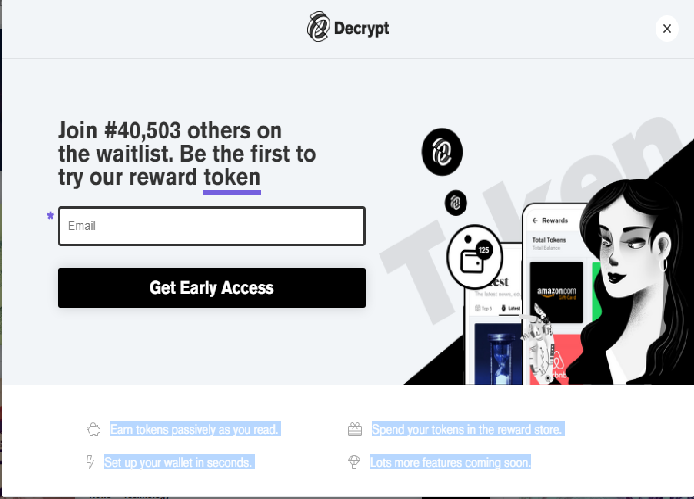
Comments