Powering Down [a Confession and a Tutorial]
I feel at home here.
It took me a while to orientate myself and to make some friends, but now I cannot think of my daily routine without at least saying hi to my friends, read some steem news, using my favorite dapps and more.
I believe in the steem blockchain and in its potential. We will be witnessing some great news and updates, I can hardly wait.
I am writing this post to inform you of my intention to power down for the next 3-4 weeks. I was hoping to be able to reach 5000 SP, but due to a difficult summer season and a number of health problems, it was not possible to be so present. Therefore I have little above 4K and I plan to power down approximately 1000 SP (which I will try to replenish)
Usually I prefer my posts to have some sort of educative instance. Therefore this post will also serve as a short tutorial for powering down.
How to Power Down
After the recent changes, the blog and wallet are separated and you need different keys for loggin in.
1. Click the Wallet to be transfered to the wallet page

2. Log in: Enter your account details
You will see that you need to enter your steem username and your key. It mistakenly mentions that you need to enter your posting key, it will not work.

Enter your active key to proceed
3. Ready to proceed to any wallet actions
To power down you click the arrow next to the Steem Power amount and select power down

4. Select the amount to power down
If you have a delegated amount, you need to undelegate before you proceed

Select the amount you wish to power down
You are delegating 00000 STEEM. That amount is locked up and not available to power down until the delegation is removed and 5 days have passed.
Leaving less than 5 STEEM POWER in your account is not recommended and can leave your account in a unusable state.
I have not done it before, so I am going to try to do 3.500 SP (known in advance that this will be given to me in 13 parts thus 269 Steem per week). The plan is to stop powering down so I will write a new post about how that will be possible
5. Click on Power Down
After you click, you need not to do anything else.
The process has begun and we see the message at the end of the wallet section

6. Cancel Power down
Any time you wish, you can cancel your powering down.
Just log in to your wallet, click on the arrow and on the new option (Cancel Power Down)

It was a very easy process, however I admit that I am not feeling very well.
I hope that I will cancel it in less than 7 days :)
Thank you all for dropping by and visiting my blog!
I would love to know your comments :)








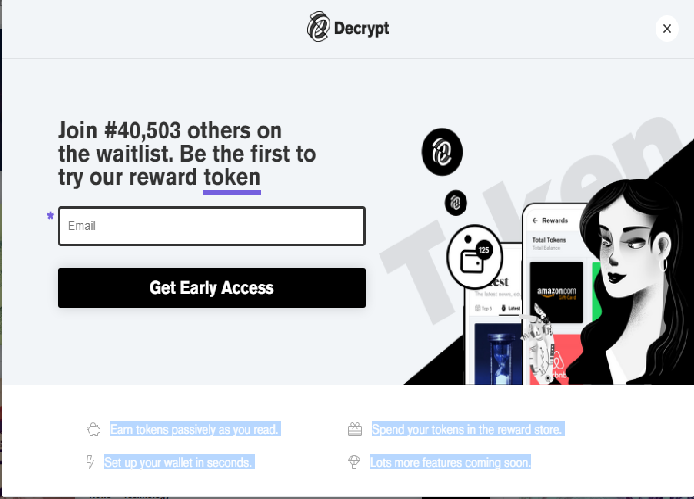
Comments